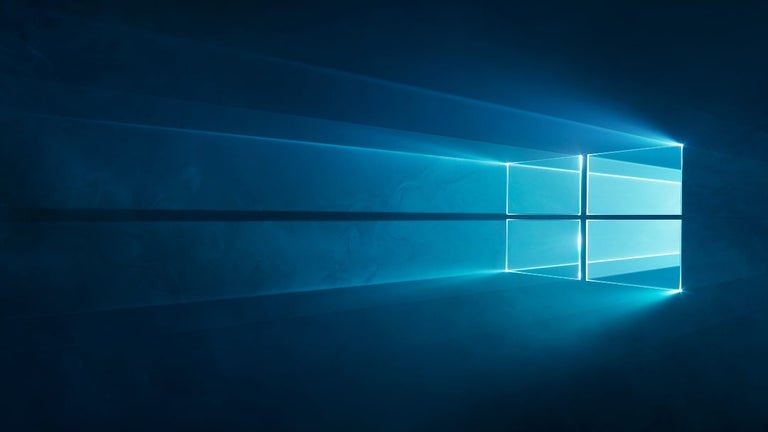Unsubscriby for Youtube: Easily Unsubscribe from All Your Youtube Channels
Unsubscriby for Youtube is a free Chrome extension developed by limbuscode. This handy tool allows users to quickly and effortlessly unsubscribe from all of their Youtube channels.
To get started, simply install the extension and look for the gray Youtube icon next to your URL bar. If you don't see the icon, click on the puzzle piece and then pin it to your URL bar. Once you have located the icon, click on it and select "Unsubscribe!" to initiate the process.
The extension will then navigate to your subscriptions list and you will need to click "OK" on the popup message to confirm and begin the unsubscribe process. If the popup does not appear, simply refresh the tab until it does.
Please note that if you are using the free version of Unsubscriby for Youtube, you will need to refresh the page once the process is complete. If you wish to stop the process while it is running, you can click on the gray Youtube icon and select "Stop!".
If you encounter any issues or have any feedback, you can comment or email the developer.
Unsubscriby for Youtube has undergone several updates, with the latest version being vPrevious updates have addressed bugs related to subscription length and unsubscribing. The interface has also been upgraded to improve user experience.
Unsubscriby for Youtube is a valuable tool for anyone looking to declutter their Youtube subscriptions. With its simple and straightforward functionality, it offers a convenient way to unsubscribe from multiple channels at once.